At the beginning of its arrival in Australia, Doordash only provided on-demand food delivery service, but along with the continuing pandemic which forces some people to stay at home, the company now trying to expand its product and service so that the customers not only order food but also every day needs from their favourite stores.
Introduced starting around June 2021 Doordash Grocery Delivery announced Shop and Deliver service in Australia. Since then it has served customers in several big cities around the country who want their daily essentials delivered from several local supermarkets and grocery stores.
This grocery delivery had been carried out by Doordash in the US a year earlier and received a positive response because it was considered very helpful for its customers and offered new opportunities for local businesses at this difficult time.
Contents
What is DoorDash Grocery Delivery
What differentiates grocery delivery orders from regular delivery orders from restaurants is the items that need to be delivered by the driver. So in grocery delivery, the driver will deliver grocery items instead of food.
Apart from that, you also need to know that DoorDash divides grocery delivery into two, namely regular grocery delivery and Shop & Deliver.
- Regular grocery delivery
It is not too different from delivery from a restaurant because the driver only needs to pick up items that have been packed by the store team.
This type of order is indicated by the GROCERY ORDER tag on the delivery request screen on the DoorDash Dasher app. Some drivers refer this delivery as a click-and-collect order. - Coles Shop and Deliver
This kind of delivery service requires the driver or dasher to shop for grocery items from the store and then carry out the checkout process using a virtual debit card known as the Dasher Red Card.
Drivers will see the RED CARD ORDER tag on the delivery request screen on the Dasher app. Some drivers refer this kind of order as a DoorDash Coles delivery because currently only Coles stores are included in the Shop and Deliver.
For Dasher, this is a nice thing because they will get a new opportunity to get grocery delivery requests. They can expect more requests because there should be more supermarkets and grocery customers in addition to orders from restaurants which sometimes only happen occasionally during mealtimes.
Which grocery stores are available at Doordash?
On-demand non-food delivery service is a new service for Doordash in Australia. That’s probably the reason why currently only a few grocery stores and supermarkets are listed in the app. Some of them are big names in the country such as Woolworths, IGA Supermarket, Reject Shop, QuickStop, PETstock, etc.
The number of grocery stores is likely to continue to grow rapidly over time. It’s not a difficult thing to do, because they have experience in adding a lot of restaurants in a short amount of time on their platform. Maybe in the future, every grocery store in Uber Eats can also be served by Doordash.
How does regular DoorDash Grocery Delivery Work?
In the regular grocery order, there is not too much difference when compared to the restaurant order. However, every store has its own pick-up preference and make sure to follow any given instructions in your Dasher app.
As an example, the following is an overview of the process:
- Accepting requests: You will receive requests that will say “This is Doordash Drive grocery order” in your Dasher app, similar to when you receive food orders as usual.
- Navigating to the store: The Dasher app will navigate you to the store location, inside the app you may also see additional information about where to park your vehicle once arrive at the location (e.g. Click and Collect bay for Coles order).
- Arriving and picking up the items: Experiencing difficulty finding the pickup location? you can always contact the store with the provided number. Besides that, delivery partners can also go directly to the store and leave their vehicle to collect the groceries from the service desk, take them and securely place the items inside the vehicle.
- Navigating to the drop-off: Start the delivery in the Dasher app and follow the navigation as usual just like when you deliver food items from a restaurant.
- Dropping off the items: Follow any drop-off information provided by the customer, hand it to them or leave it at a safe place.
When it’s a “hand it to me” order and you can’t find the customer, it is recommended to follow every “Customer is Unavailable” step to properly complete the delivery. Failing to follow the steps may get you in trouble because you will receive an order never arrived report from the customer.
Some drivers even say that grocery order pick-up is easier and faster to complete than pick-up food from some restaurants since some of them only start preparing the food when the drivers arrive at the location.
How does Coles DoorDash Delivery Work?
There are some differences between Coles DoorDash delivery (Shop and Deliver) orders with the regular ones. However, the most significant difference is in the pickup. Besides that, everything is almost the same as the regular grocery order.
The following are additional tasks that must be carried out by the delivery driver as soon as they arrive at the store:
- Shopping for customer items. After arriving at the store, you will see a list of items ordered by the customer in the Dasher app. Look for each item outlined and then proceed to the checkout process.
- Pay with Red Card. Because this kind of order is not a prepaid order like in a restaurant. So when all the items have been collected, the delivery driver will need to use the provided Red Card at checkout. Whether it’s a virtual card or a physical one.
So basically, what distinguishes regular DoorDash grocery orders from Coles Shop and Deliver orders is the pickup process. The delivery driver must shop for customers’ items and pay with a red card, while the regular one does not need to do that step.
How much does Coles Shop and Delivery Pay?
As we explained earlier, delivery pay depends upon various factors including the driving distance, estimated activity time, traffic, etc. In addition, drivers also get the opportunity to earn more per delivery when there’s a Peak Pay promotion that applies when you receive a request.
The following is an example of a driver who received a grocery delivery request from Coles as a Shop and Deliver order.
So is a DoorDash Coles grocery order worth it? Based on the pay offered, we think it’s worth it. If you were previously satisfied with how Doordash pays you for delivering food, chances are you will not be disappointed with this kind of order. After all, you can still see how much they will pay you on the driver app when they offer it, you can still decline it if you think it’s not worth it.
However, as mentioned before, two types of DoorDash grocery orders can be accepted in Australia. The Shop and Deliver (S&D) order and the regular grocery order. Of the two, the Shop and Deliver orders certainly have better pay, sometimes up to two to three times higher than the regular one.
This is understandable because this kind of order certainly takes longer to complete. But as far as I know, many delivery drivers are happy with this order and are always looking forward to it.
Related Posts
How to get more Coles Shop and Deliver orders?
Because order pay is quite tempting for some delivery drivers, many Dashers want to get more Coles grocery orders than the regular restaurant delivery. But is it possible?
You need to know if the number of delivery orders depends on several factors. The most influential thing is the customer demands and the number of Dashers around you. If customer demands are high enough then you will likely get more orders.
However, there are several things you can try to do, such as waiting for orders at locations where many Coles stores are available. You can do it early in the morning or later at night. Because this is a common time for people to shop for groceries.
Apart from that, you can also change the Dash Preferences inside your Dasher app and set it to make only receive Shop and Deliver requests. However, you need to remember, this preference setting can affect your total daily pay because there is no restaurant delivery coming in, so change it wisely.
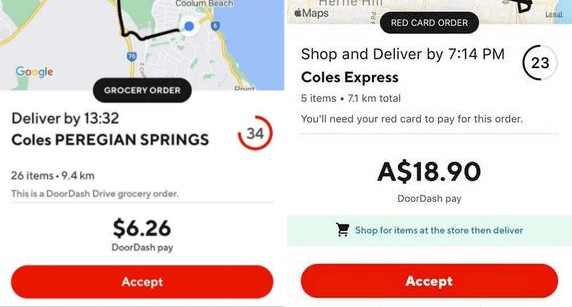
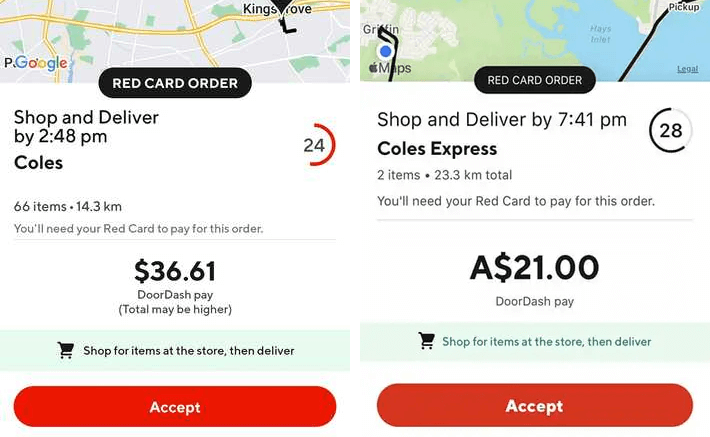
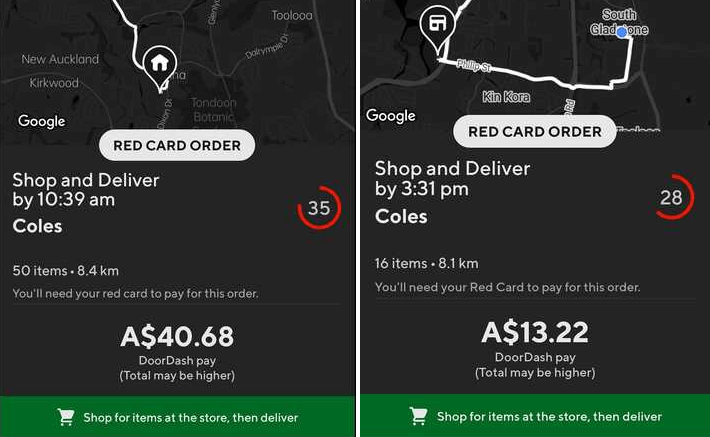
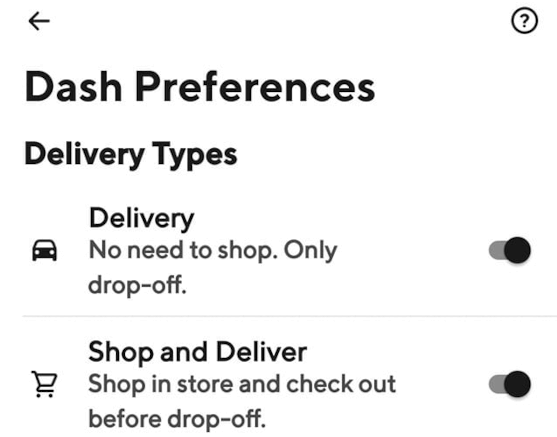



0 Comments