Currently, Doordash is on the rise, not only the number of its users is increasing but also the number of its delivery drivers who work for this platform. Nowadays consumers can get their orders faster because more drivers are ready to pick up and deliver their orders.
Along with the growth in the number of delivery drivers on this platform, there are a lot of complaints from Dasher related to some problems with the driver app. One of them that is quite popular is the error message that says “Dasher must be active to schedule dashes”.
Many Dashers are confused about what the message means, even though the message is pretty self-explanatory. The reason is that this message does not only appear on newly registered drivers, but also on existing drivers who are actively working on the platform.
There would be no problem if it was just a skippable warning message. However, this becomes a serious problem for Dashers when the error message prevents them from Dash Now or scheduling a Dash, which means they are prevented from accepting delivery jobs.
Contents
What does Dasher must be active mean?
This error message is becoming quite popular among Dashers lately as more and more people are getting it. So what exactly does “Dasher must be active to schedule dashes” mean? Based on the experience of some of the Dashers out there, here we will explain some of the possible reasons that could be the cause.
1. Your Dasher account isn’t activated yet
This error message is most frequently asked by newly registered DoorDash drivers or is often called Dasher. The delivery drivers who discover this error message are very excited about the platform and would like to get to work and earn money as soon as possible.
Because the message clearly states that a Dasher needs to be activated first to be able to grab a delivery schedule. So if your account has not been activated by Doordash then obviously they will not be able to let you dash.
With the increasing number of new delivery drivers registering at the same time, there may be delays in the activation process for the new Dasher. Not only Doordash will be busy but also the agency that will process the new driver’s background checks, in this case, the Checkr (US) or NCC (AU and NZ).
Under normal circumstances, the driver account can be activated within one to two weeks. But under ongoing situations activation can last more than one month.
You need to know, that you can still get access to the Dasher app even though your account has not been fully activated. One of the most popular reasons is waiting for one of the most time-consuming procedures, namely background checks.
So when you have registered on the Doordash website by providing basic information such as your name, email address and mobile number, you can directly download the driver app and sign in to the app. Inside the app you can access several menus such as your profile, you can even update your account details or add a bank account for payments.
However, some features such as the Schedule and Dash Now button cannot be used. You can indeed see the available schedule but when you want to tap the ‘Save Dash’ button, an error message will appear saying “Dasher must be active to schedule dashes”.
2. You’re on waiting list
You may have heard stories from other people if it doesn’t take long to start delivering with DoorDash and earn money. What they say is true, especially if in that area or city, DoorDash is not popular enough and only has a few delivery drivers.
But different things can happen if the area or city you choose already has enough active Dashers. If the company considers the number of Dashers to be more than enough in an area, anyone who signs up and chooses that area will be put on a waiting list.
No one knows for sure how long DoorDash will put you on the waiting list because only the company determines the needs of Dashers in each area. But from what we heard from fellow drivers, it could take up to a month or more.
3. You haven’t activated a Red Card
Depending on which city and country you are registered in, you might be required to activate your Red Card before starting a Dash. DoorDash’s regulations regarding a Red Card requirement often change lately. If you are a new Dasher, chances are you will be required to activate a physical or virtual red card.
However, if you are an existing driver who previously could work without a red card, you can try to activate it first. Because some drivers say if this error message goes away after activating it.
As we all know, DoorDash has now expanded its services beyond just a food delivery service. Currently, they not only support restaurants but also other business types such as grocery, retail, convenience, pet stores, flower shops and others. This new business type is easier to integrate with the DoorDash platform when Dasher uses a red card to check out for the order.

Join now while registration is open!
Highlights
- Free! NCC Background Check (worth $40). Start to deliver at no cost.
- Overseas licence holders and P platers are welcome.
- Fast Pay – Daily Cash out your earnings in minutes
4. Your account might be deactivated
Apart from happening to new delivery drivers, the “Dasher must be active” issue also sometimes shows up to active drivers who already made a lot of deliveries with the platform. But the cases that afflict the active drivers are not as many as those experienced by the new drivers.
If a new Dasher is experiencing this problem it is most likely because their account is not yet fully active. But, when experienced by an active Dasher, there may be a problem with their DoorDash account. From some of the delivery drivers we met, their Dasher accounts apparently have been deactivated after receiving this error message.
If indeed your account has been deactivated you should receive a confirmation email regarding this decision. So, this error message is only a reminder for you when there is a problem with your account and is not the cause of your account being disabled.
5. Dasher app glitch
No app is perfect, even for an app made by a multi-billion company like DoorDash. Their driver app is one application that sometimes experiences a software glitch. Especially when many Dashers are active at the same time during peak hours.
Dasher can not do anything about this. If you have been dashing for a long time you may be familiar with other issues with their app such as the Unable to load data error message.
Related Posts
“Dasher must be active” Possible Fix
After explaining some of the possible reasons for the “Dasher must be active” issue. Here we will also try to recommend some possible fixes that might help so that the error message doesn’t reappear and you can start earning money with DoorDash again.
1. When you just sign up to be a Dasher
When you’re new and not yet fully activated as a Dasher you will certainly get this error message when you schedule or start a Dash. This delayed activation is mostly due to delayed background checks. Once your police checks result from Checkr (US/CA) or NCC (AU/NZ) have been cleared and the results have been shared with DoorDash, they will activate your driver account, and then this problem will disappear by itself.
So the step we recommend is to get in touch with a background check agency (NCC or Checkr). You can ask if your check results have been cleared? If not, also ask why the check results haven’t come out yet, what’s the reason and what you should do to make the process faster. Once the check results are out, you can ask Doordash for confirmation to immediately activate your Dasher account.
Background checks are usually done automatically by comparing any criminal record with the information you have provided. However, some checks can get very complicated to deal with, making it difficult for the computer system to provide a conclusive result.
When it happens to your application, the system will suggest a manual review which of course takes extra time. This condition requires personnel in the authorities/Police to manually check your application. There is nothing anyone can do to speed up the background check results.
2. When your account is put on the waiting list
If you are put on the waiting list, it’s possible that there are already too many active Dashers in your chosen area. Some drivers suggest changing the Starting Point to a different area or zip code in your city.
Sometimes the outskirts of town zip codes will be less saturated with drivers and allow you to dash. Don’t worry you will still be able to dash in your entire city.
In addition, when your Dasher account has been activated later, do not wait, start your dash or schedule as soon as possible. Because there are several cases of Dasher being put on the waiting list when he delays starting dashing for the first time.

Join now while registration is open!
Highlights
- Free! NCC Background Check (worth $40). Start to deliver at no cost.
- P-platers are welcome.
- Fast Pay – Daily Cash out your earnings in minutes
3. When you haven’t activated the Red Card
As far as we know, the regulations regarding Red Card differ by city or country. There are some cities where DoorDash still allows its Dasher to start work, but there are also cities that require it. Our advice, if you already have a Red Card in your hands just activate it.
But there is still Dasher waiting for the activation kit to come. If indeed the kit has been sent but you never received it, you can directly order it at doordashstore.com which provides delivery to all countries where the company operates. The card is free of cost in most countries, except in the US where you have to pay around $8 because they bundle it with a tote bag.
In addition, if the area and device you are using supports digital wallets such as Apple Pay and Google Pay, you can check the Red Card page in the Dasher app to check if your account is eligible to use a virtual Red Card.
4. When you’re deactivated
Some drivers say that the “Dasher must be active” error message is also a sign that you have been suspended or deactivated. But you need to clarify it to support regarding this issue, if it is true that your account has been terminated then you are advised to file an appeal.
I don’t think you need to worry because if you didn’t do anything wrong. We often hear that drivers have been successfully reactivated on false reports from customers. If your appeal is successful then this error message should disappear by itself.
5. When there’s a system glitch
If indeed the DoorDash system’s glitch is the reason why you’re getting that error message, then there’s nothing you can do as a Dasher to fix it. But you can try a few things like sign in then sign out, uninstall then reinstall the driver app, or some other light action.
You can also try to schedule or start a Dash periodically because usually a system glitch only occurs during peak hours and lasts for a short time.
As we know Doordash is an on-demand food delivery service that allows customers to order meals and groceries for delivery from participating restaurants and stores in their area. Delivery drivers work with the company as independent contractors. This means that they can work as long as they want and take as many shifts as they want.
Some drivers say that Doordash pays better than its competitors. We think that might be true if the drivers work in a big capital city where many consumers already use this service. In a big city like Sydney, a driver earning A$35 per hour is common. But in smaller cities or regions, drivers can expect A$25 per hour or less. That’s why some Dashers are working concurrently with Uber Eats or other platforms.
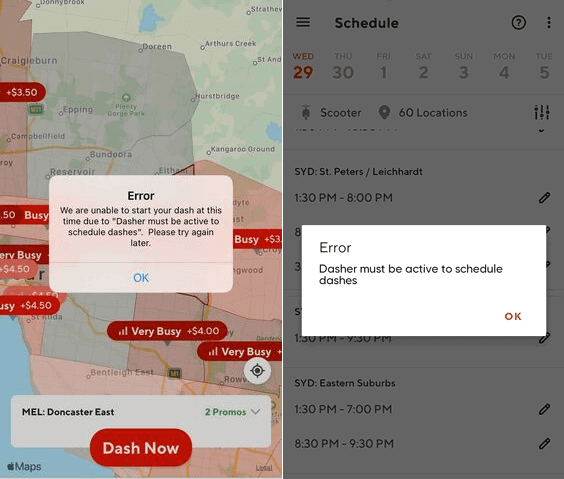



1 Comment
Kenneth Miller · July 17, 2022 at 7:03 am
Im disappointed I haven’t got my money car payment is behind I have 621.23 haven’t been put in my account yesterday I got Deactivated because I didn’t drop off the customers food because I didn’t have the gas to go for a 15 minute ride hoping and praying that I can get my money met a Dasher they showed me how to open the dasher app but I’m blocked out can’t pay bills Have 3 Kids that needs me to Provide I have done a Amazing job to not be helped in the right manner