Just wondering if fast pay is already available in Australia. And have you ever heard of the Australian Dasher being successful with it? I have done all the requirements, such as having been active with the Doordash platform for more than a month and making more than 100 lifetime deliveries. However, it is still telling me I’m ineligible for it.
It’s a little bit frustrating because I’ve decided to focus on Doordash over any other platform this week. My income is also more than enough and I hope to be able to withdraw it using the Fast Pay feature at the weekend. Now it seems I have to be patiently waiting for their weekly direct deposit to come.
Previously I also tried to talk to Doordash support and they said that this feature is currently only available in North America so they weren’t much help in this case. So, this time I want to ask you and confirm whether this also happened to you or other drivers you know.
Starting in early October 2022, DoorDash Fast Pay is available for Dashers across Australia. This payment option can be used by eligible delivery drivers to cash out their earnings every day.
Hi, I need to update this post because many drivers out there are not aware that currently Australian Dashers are now allowed to cash out their earnings every day. DoorDash Fast Pay is the most requested feature on this platform, considering that previously drivers had to wait until the beginning of the week to get paid.
Here we will explain some things about Fast Pay for Dasher in Australia.
Contents
Who is eligible?
The DoorDash Fast Pay will be enabled for Dashers across Australia. When this feature is fully rolled out, every dasher will automatically be eligible for this payment method as long as they have met the requirements.
Don’t get worried, the requirements are not that difficult for a common delivery driver in Australia. The following are the requirements:
- Complete at least 25 deliveries
- Active on the DoorDash platform for 14 days or more.
- Set up Fast Pay by adding a debit card from a supported bank.
Fast Pay Supported Bank Account
This new cash out method allows Dashers to access their earnings in no time. Unfortunately, this fast payment method is not supported by some banks in the country.
Currently, only debit cards issued by certain banks in Australia are supported by DoorDash for cash out payments using Fast Pay. The following is a list of currently supported banks as of October 2022:
- Australia And New Zealand Banking (ANZ)
- Bank Of Queensland (BOQ)
- Airwallex
- Arab Bank Australia
- Auswide Bank
- B&E
- Challenger Bank
- Community First Credit Union
- Cuscal
- Dnister Ukrainian Credit Co-Operative
- G&C Mutual Bank
- Gateway Bank
- Greater Bank
- Hay
- Heritage Bank
- HSBC Bank Australia
- Hume Bank
- Indue
- ING Bank (Australia)
- Macquarie Bank
- Maitland Mutual
- Newcastle Permanent Building Society
- Qudos Mutual
- Rabobank Australia
- Railspay
- Railways Credit Union
- Regional Australia Bank
- Revolut Payments Australia
- Southern Cross Credit Union
- Summerland Credit Union
- Suncorp-Metway
- The Capricornian
- Victoria Teachers
- Wise Australia
Sad to say, from the list, there is only one of the four major banks commonly used by Australians, namely ANZ. The rest are smaller banks that Australians are not familiar with.
No need to worry if your bank isn’t listed, because there is still a possibility that the list will be updated with a couple of major banks in it such as the Commonwealth Bank, Westpack or National Australia Bank (NAB), sooner or later. Since integrating Fast Pay with these bigger organizations might require more time and effort.
How to setup Fast Pay
Before using Fast Pay to get paid in Australia, make sure you have set up a weekly payout via Direct Deposit.
- Head over to the Earnings section of the Dasher app and tap the bank icon at the top of the screen to view your available payment method.
- On that page, you will see Weekly Payout or direct deposit as your current method. You will also see the Daily Payout option available down below.
- Enable the daily payout by tapping the Set Up Fast Pay button. Enter the requested details of your debit card. Note: make sure to only use debit cards issued by the supported banks.
Please be aware that there’s a 7-day waiting period right after setting up or editing your Fast Pay debit card details. The daily payment will be disabled during this period, and you cannot cash out with this method.
How to cash out with Fast Pay
After passing the 7-day waiting period (after setup or editing the debit card details), you’re now eligible to cash out your daily earnings. Here’s the process:
- Go to the Earnings section of the driver app, and tap the “Deposit and Transfers” option.
- On the next page you will see your available balance with a “Cash out with Fast Pay” button listed below, then tap the button to start the process.
- Next you will see details about the cash out that you will do, including the fee. For now, DoorDash still hasn’t charged any fee for this. Confirm the cash out by tapping the Transfer button.
Is there a fee for Fast Pay?
Sometimes a convenience will cost you an additional fee, including the ease of accessing your earnings. For now, DoorDash does not charge its delivery drivers in Australia additional fees when they choose to cash out their daily earnings with Fast Pay.
Dashers in Australia will see a $0.00 Fast Pay fee when they cash out with this method. We hope it will continue like this because competitors like Uber Eats also waive a fee for its Instant Pay feature.
How long does it take to receive Fast Pay?
Is the DoorDash Fast Pay process immediate? When will I receive my earnings in my bank account? These two are frequently asked questions, especially for those who are just using this payment method for the first time. DoorDash itself says that transfers usually happen within minutes
However, no system is perfect and delays may occur occasionally. According to several Dashers out there, the fastest time until the money is actually deposited is less than a minute and the longest is a couple of hours. It depends on several factors such as your bank account and the time at which you request a cash out.
Once the transfer is complete, Dasher will get a confirmation via email showing the amount transferred to you via Fast Pay.
DoorDash Fast Pay not working or disabled
There are several reasons why Fast pay cannot be used to cash out your earnings. Here are some possibilities that could be the cause of this problem:
- You have just set up or edited your debit card details. You need to wait for another 7-day before you can use the daily cash out.
- You already cash out today. Please note you can cash out at any time, up to once per day.
- You have any kind of withholdings drawn from your account.
- Your debit card account has a negative balance.
- You are not in Australia and don’t have a bank account with a partner bank.
Hi there, I know the feeling. But unfortunately, it’s true, the Fast Pay cash-out feature is still not available for Doordash drivers in Australia. Currently, this cash out feature is currently only available in the US and Canada. Dasher in several other countries where the company operates such as Australia and Japan still cannot take benefit from this feature.
But why is Dasher in Australia still able to see this feature inside their driver app? There are several possible reasons why this feature exists, but cannot be put into use. The first possibility is that the driver app was deployed regardless of where Dasher works. And because their main market is the US, the driver app feature development is more focused on this country. Dashers in other countries may see this feature, but cannot play with it.
Another possibility is that Doordash may already have plans to enable Fast Pay for Dasher in Australia sometime soon. Maybe they are still preparing payment infrastructure to support this feature, such as collaborating with local banks in the country.
We believe that Doordash probably will enable this feature as well. The reason behind this is that their main competitor in Australia – Uber Eats, has enabled daily cash out options to their delivery drivers. On top of that, Uber does not charge a fee for drivers to be able to take advantage of this feature, while Doordash still charges a $1.99 fee for every cash-out.
For now, it looks like you have to be happy with their standard weekly payment. Their weekly deposit also doesn’t look too bad since most of the time the money is usually reflected in the driver’s bank account on Monday. Working with multiple delivery apps is one of the solutions if you often need to cash out earnings right away.
For your information, the following are the requirements that must be passed by Dashers if you want to be eligible for Fast Pay. Which might be useful for drivers when this cash out feature comes to Australia in the future.
- Completed at least 25 deliveries with the platform.
- Have been delivering on the platform for at least two weeks starting from the Dasher account activated.
You need to know, to be able to use Fast Pay for the first time, you will have to wait about 7 days after entering the debit card details. In addition, when you re-enter or change your debit card information, your payment will be delayed for another 7 days. This is done to protect driver accounts from malicious earnings withdrawals.
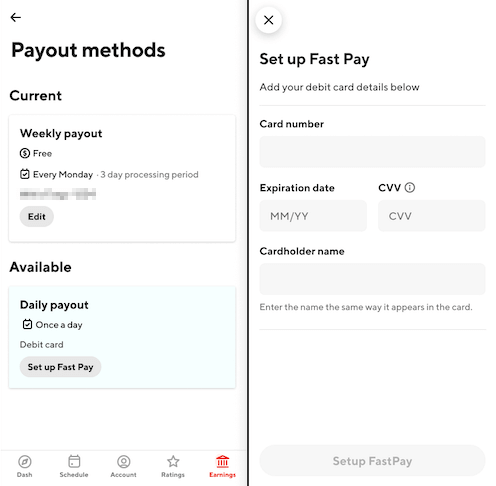
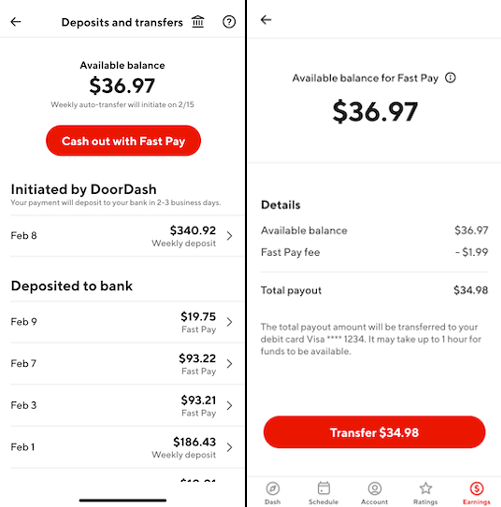
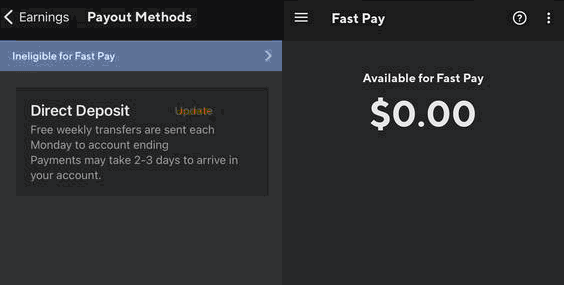



1 Comment
Blake Edwards · January 12, 2023 at 2:00 am
I think it’s worth mentioning on this site, that the FastPay is incredibly unstable. I’ve attempted 4 times to withdraw and it has failed.
You can only use FastPay once a day.
So imagine the joy when it doesn’t work four days in a row. It’s better if they didn’t even advertise their system with how often it doesn’t work.
(Also the Cards Details, the Bank, they aren’t the problem. It’s a bad system from DoorDash)