As a new player in Australia Doordash cannot be underestimated by its competitors. Their platform is able to expand even in the midst of a pandemic. Although they haven’t been able to beat Uber Eats as the market leader with its 12.8% market share in 2021, at least their services are able to compete tightly with other incumbent players such as Menulog and Deliveroo.
The US-based on-demand delivery was officially rolled out at the end of 2019 via Melbourne and so far has been accessible in every state and territory across the country, including Tasmania and the Northern Territory. When this service first arrived in the country, some users were complained about the longer delivery time compared to other platforms, which was most likely due to the lack of delivery drivers.
However, it seems that now the problem can be sorted because now a lot of delivery partners are working for them. Most of them are also partners with other similar companies and they work with Doordash as a backup when Uber Eats is slow, hoping to increase their efficiency and earnings.
Although Doordash is not as busy as the Uber platform at the moment, some delivery drivers admit that this platform often offers better pay when compared to mainstream platforms. That is why some existing delivery drivers in Australia are very attracted to sign up for this platform.
However, some gig drivers said that their Doordash account was not activated once they registered a few weeks ago, some of them even waited for more than a month.
Contents
How long to get the driver account activated?
Generally, the driver account registration process can take up to 14 days (to process your background check) plus 3-5 business days (after receiving driver cleared check results).
But in reality, there are many drivers said that they need more time than that period of time. Some say that they have been successfully activated in less than a week, but there are some partners who have to wait more than a month. Most of the delays come from pending background checks.
To handle the police check and right to work check process, Doordash collaborates with NCC (National Crime Check), an agency that has direct access to the National Police Checking Service. If you are an Uber driver you must be familiar with this organization, as they also work with NCC.
Find out driver account activation status
After a couple of days/weeks of going through several registration processes to become a delivery driver in Australia, you might be wondering whether your account is active or still pending. Getting in touch with customer support can be a solution, but it might be inconvenient if you do it regularly.
There are several ways to find out your Doordash registration status, the first is by logging into their official website which you previously used to join up. But the easiest way is through the Dasher app. Yes, you can still install and log in to the Dasher driver app even if your account is not active.
- Be able to schedule a Dash
One indication that your driver account is active is that you can see the available time slot to schedule a dash. To access it, you can look at the Schedule menu. If your account has not been activated, you may get these error notifications: “You do not have permission to perform this action” or “Dasher must be active to schedule dashes”.
- Be able to Dash Now
When the heatmap on the Dasher app home screen is red, which means the location around you is busy, you will see the Dash Now button and take advantage of high customer demand. When your driver account has been activated, you can start working right away by tapping the button. On the other hand, if the app doesn’t allow you to do so, it means that your account is still pending approval. - Receive Red Card error message
You may also receive an error message while playing around with the Dasher app. The error message you may receive is “Please have your red card setup”. Even though it says about red cards, it’s actually has nothing to do with the card. That could indicate if you have not been activated, most likely related to a background check which is still in progress.
- Receive activation via SMS and email
The easiest way without installing the Dasher app is to wait for the “Welcome to Doordash …” activation message via email or SMS. But sometimes many of us are not aware of our inbox because there are too many messages that need to be read.
What’s preventing you from being activated
Several factors make the Doordash driver account yet not activated, but out of all of them, one problem dominates the most: the background check, which includes the right to work check (VEVO check) for temporary visa holders.
Background checking is part of the registration process that takes the longest time, because it does take a long time to verify someone’s personal information, including criminal history checks.
The following are some of the factors that slow down your background check process:
- Personal Information Mismatch
This problem is often not realized by drivers, especially when entering personal information at the beginning of registration. Because to be able to immediately process the background check application, the National Crime Check (NCC) must be able to verify the accuracy of the information you enter.So, make sure you enter the exact same personal information when entering data on the Doordash website or on the NCC website. The data referred to include full name, email address and phone number.
- Additional Information Needed
The NCC may require additional information, also known as a Request for Further Information (RFI), to assist them in making a decision about the final outcome of your background check.Commonly, information requested is additional address details, photo ID or under certain conditions, they may request an Applicant attend a police station to submit a fingerprint sample.
If your police check application requires RFI, then chances are you will get an email notification about it from NCC. So make sure to periodically check your mail inbox as well as spam folder.
Related Posts
How to Speed Up the Doordash Background Check Process?
One of the reasons why the background check process takes longer than the specified time is the accuracy of the information entered by applicants. If any information is incorrect or missing from the docs, it will require correction and may further delay the check process.
The following are some cases and steps that you can try to speed up the background check process so that your account can be active and you can start delivering with Doordash immediately.
- Fix your mismatch information
If you believe you have accidentally provided mismatched information (which includes your full name, email and phone number) between the Doordash website and the NCC website, then you must fix it immediately. You can edit your current information in the Dasher app in the “Account” menu. - Check the status of your current checks
Concerned about your current background check status, you can go to the NCC applicant portal then resume a lodgement, they will send you an email with a link and/or an SMS with a code to resume your police check. There you have to re-enter the previously asked information such as your last name, email, and mobile number.If you don’t understand the status or even your application is not found on the NCC website. We strongly recommend that you contact NCC immediately via email at support@nationalcrimecheck.com.au.
- Get Help with Account Activation
For drivers who have received background check and right to work check (VEVO) results from National Crime Checks (NCC) via email or phone, you only need to wait 3 – 5 business days to be activated. You may need to regularly check your SMS and registered email inbox, just in case you miss out on an email from Doordash.If within that time your account has not been activated, then contacting support is the best way. Apart from email and limited phone support, they also provide a virtual office dedicated to assisting account activation issues via Zoom Meetings.
Doordash Virtual Office is available 5 days a week from Monday to Friday, 9:00 AM (AEST) to 5:00 PM (AEST). You can find out the updated office hours and zoom meeting link from this page docs.google.com, but make sure you have installed the Zoom app on your device. Links may change at any time, let me know if it doesn’t work.
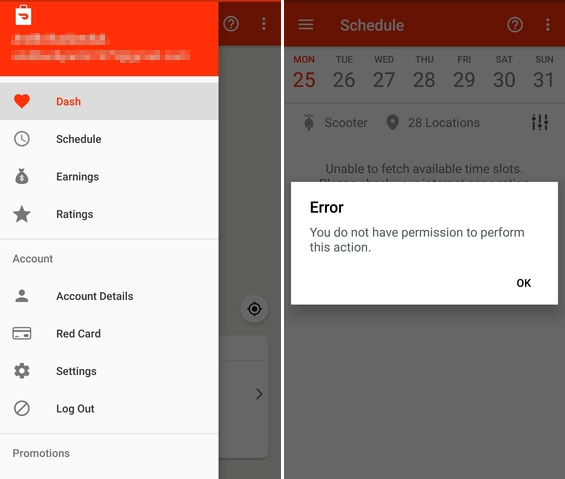
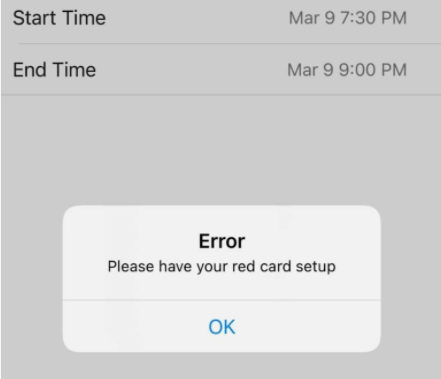
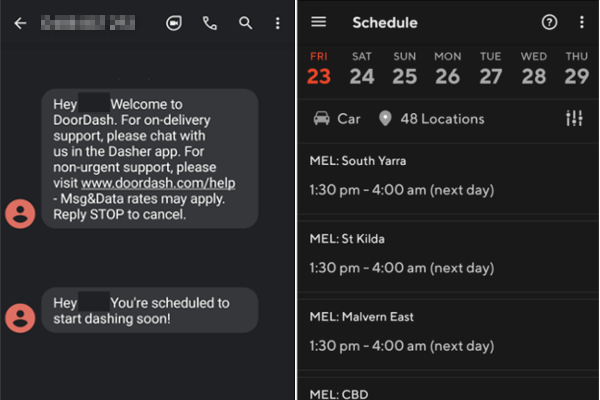



1 Comment
Farm Saelee · November 28, 2021 at 2:42 am
I’m trying to schedule to dash but it’s showing me “dasher must be active to schedule dash” how can I get back to dashing again.