After more than two years of operation in Australia, DoorDash is finally available in New Zealand starting May 2022. The positive growth of their on-demand delivery service in neighbouring countries may be a strong motive for their decision to open their service here.
In New Zealand, DoorDash will go head to head with Uber Eats, which is an existing market leader in the country. In addition, the company will compete with the local delivery platform Deliveryeasy and Menulog, which was previously well-known by Kiwis.
On-demand food and grocery delivery service in NZ have been growing rapidly lately even before the pandemic. And as expected, it is getting stronger when the lockdown is enforced and people are starting to adapt to the new normal life.
Contents
Where is DoorDash Available in NZ
DoorDash launched its services in Wellington on 25 May 2022, the city known as the culinary capital of New Zealand. Four months later or around late September 2022, Christchurch has become the second city where New Zealanders can order food and groceries from the platform.
After not expanding its business in this country for a long time, finally in early July 2023 DoorDash officially launched in Auckland, the largest city and home to just over one-third of New Zealand’s population.
There are several reasons why the company’s expansion is not as fast as it is in Australia. We should understand that DoorDash certainly needs a lot of time to prepare its services, such as collaborating with restaurants, grocery stores and several other merchants. In addition, they also need time to recruit DoorDash delivery drivers or commonly known as Dasher.
It is predicted that their services will reach just about every urban city in the country, at least they will open their services in cities where their main competitor – Uber Eats has been operating.
As we know, the Uber delivery service in NZ has been operating for a long time in Auckland, Wellington, Christchurch, Palmerston North, Dunedin, Hamilton, Queenstown, and Lower Hutt.
DoorDash Driver Requirements in New Zealand
For Kiwis who want to become a Dasher in NZ, whether to make it a main side hustle or simply to make it as a backup or companion for other delivery platforms. You can register from now on because registration is now open and DoorDash welcomes any delivery drivers across the country.
The requirements to become a driver is not much different from other delivery platforms. So, if you were previously registered as a delivery driver with Uber Eats, Menulog or Delivereasy then you will have no problem getting approved at DoorDash.
The following is a list of requirements to become a Dasher in New Zealand:
- At least 18 years old
- Are able to provide your personal identities like Passport, Driver’s Licence, Student Card, Bank or Credit Card.
- Pass a free online background check from NCC to verify your identity and right to work in the country.
- Having an NZBN (New Zealand Business Number)
- A Driver’s Licence for those who want to deliver with a car or scooter.
- Complete several online training sessions including Food Handling & Vehicle Safety.
Regarding a driver’s licence, it’s always recommended to provide a full or unrestricted licence. But you can try to upload your restricted license to register.
Because based on experience in Australia, DoorDash still gives leeway to its drivers by receiving provisional licenses there. Moreover, as far as we know, other delivery platforms in NZ such as Deliveryeasy stated that a restricted licence is a minimum for scooters or cars.
DoorDash Vehicle Requirements
If you prefer to use a bicycle including an electric bike, you don’t need to provide any vehicle documents. Vehicle requirements are only required when you choose a car, or scooter as a vehicle type when applying.
The vehicle needs to be validly registered, in good condition and roadworthy, and in accordance with every safety law in the country. The following are some documents that you need to provide:
- Vehicle Registration Certificate and WoF. The vehicle must be registered and have a current warrant of fitness (WoF) to legally drive it on the road.
- Vehicle Insurance. The insurance must be commercial in most cases.
Step by step Registration
For those who want to know how the registration process to become a DoorDash driver is. Here we present step by step on how to become Dasher in New Zealand.
1. Go to the DoorDash Driver NZ page
The registration process can be started by signing up online via the official website below. You can sign up using a smartphone or computer.

Join now while registration is open!
Highlights
- FREE! NCC Background Check
- Easy requirements, use bike or any vehicle to deliver
- Use your Full or Restricted Driver’s Licence are accepted
- Limited time offer! Free Activation Kit containing a jacket or hoodie, a hot bag and PPE Kit
2. Input email address, phone number and zip.
At the initial stage, you will need to input your email address. Don’t forget to double-check your email address and phone number because DoorDash will not verify it at the initial registration. When there is a mistake in the information you entered, you will not be able to receive all notifications regarding your registration status.
Next, you will be asked to enter a New Zealand postal code where you will work later. Make sure to enter valid information because if there is an error, you may be assigned to another city.
3. Select Vehicle Type
At this stage, you will be asked to choose the type of vehicle you will use to deliver with DoorDash. There are three types of vehicle options that you can choose from: car, scooter, or bicycle.
Each vehicle has its own document requirements, so before choosing one of them, make sure the required documents, such as vehicle registration and insurance are on hand. Because there is no option to change vehicle type and you have to contact the support team.
4. Setting Up Driver’s Profile dan Account
The next step is setting up your profile by entering your full name. After that enter login details by entering the password you choose. Make sure to enter a unique strong password that is easy to remember, because it will be used to log into the Dasher app.
After that, you will be asked to enter a few more details regarding your personal information such as your birth date and New Zealand Business Number (NZBN). You can apply for a business number online and it’s free of charge for every Kiwi business, from sole traders to major corporations.
5. Complete a Background Check
A police Check, also known as a background check, is the most important procedure in the registration process on this platform. How long it takes to activate your driver account with DoorDash depends a lot on this step.
In New Zealand, DoorDash has teamed up with National Crime Check (NCC) to help obtain a police check and right-to-work check fast and as simply as possible. The same agency that Uber uses to process their driver’s background checks.
Applicants can complete the required checks using any device they have. By using a smartphone, tablet, or PC/laptop equipped with a front camera or webcam. There is no mail posting involved, the driver application process is 100% online.
To be able to process your background check, NCC needs some of your personal information such as your full name, date of birth, phone number and email that you used when applying for DoorDash, the last 5 years residential address, proof of identity and selfie photo with that identity.
After successfully filling in every personal detail needed, then get a confirmation screen. You will receive a confirmation email stating that you have successfully lodged a background check. You can wait a few days while your background check is processed, although most checks are processed within a day or two.
If there are no problems processing your personal details, for example, your check results show you have (0) zero Disclosable Court Outcomes. You will receive your background check report directly from NCC via email.
6. Dasher Account Activation
You’re eligible for activation if you have completed all the registration processes and have passed the background check. When the activation process has been successful you will receive a notification via text message and email.
You can find out more in our other articles about Dasher activation which cover your account activation status, how long to get activated, what’s preventing you from being activated and how to speed up the process.
DoorDash may still require new Dashers in NZ to attend an orientation program as one of the requirements to get activated. But based on experience in Australia, this requirement seems to be only temporary, especially in new cities where DoorDash has just launched. Once DoorDash has been operating in the city long enough, this requirement may be dropped.
7. Download Dasher App
After getting a notification about Dasher account activation status, you can immediately go to the Apple App Store or Google Play Store to download the DoorDash – Dasher app. Log in with your username and password that you set earlier when you signed up.
You might need to verify your mobile phone number before accessing the app, a verification code will be sent to your number. After logging in, you can also set up your payment so that you can receive your weekly payment.
8. Dash Now or Schedule a Dash
After successfully logging into the Dasher app you can immediately schedule a Dash or start a Dash Now when you are online in a busy area. Congratulations, now you are ready to accept delivery orders for DoorDash consumers in your area and start earning.
As a new Dasher maybe you will receive an error message when going to Dash Now or scheduling a shift with the app. The most common error messages for new drivers are “You do not have permission to perform this action” and “Dasher must be active to schedule dashes”.
Don’t panic, it’s a common error that will go away on its own. The error message indicates that your Dasher account is not fully active, which is most likely due to the incomplete background check process. Find out more about this issue in our other posts.
How much do DoorDash drivers make in New Zealand
As you may know, the daily earnings of a Dasher in NZ can fluctuate that influence the amount of money they make during their driving shifts. Some of the main reasons for these fluctuations include customer demand, time of the day, day of the week, location, weather, driver promotions, etc.
The pay rate of a delivery platform can also be seen from how much they pay for a completed delivery order. Dasher’s earning per delivery request depends on the base pay (sometimes plus peak pay when it’s busy) on every delivery order.
To give you an illustration of how much DoorDash drivers make, we will take a sample of the earnings of a Dasher in Wellington in April 2023.
From the screen capture above, we can get a rough number for how much a Dasher gets for each completed request. The dasher earned around $146.42 (DoorDash Pay) for 14 completed deliveries. So that on average they get about $10 for each completed delivery.
The Dasher hourly pay rate can also be determined by dividing the driver’s earnings by active time. Based on the screenshot above, the average hourly pay rate is $36 per hour.
For illustrative purposes only, actual earnings may differ and depend on expenses. Hourly pay is calculated using average Dasher payouts while on delivery and includes compensation from peak pay, tips, and other incentives.
To get the most out of this side hustle, one way is to take advantage of the current and future driver’s incentives. This incentive is commonly known as Peak Pay. Active Peak Pay incentives will be displayed on the Dasher app. But, just like other delivery platforms, peak pay promotion may be in effect only when it’s busy. The promotion will be added to the total pay, it will be shown before you accept a delivery request.
Peak pay allows Dasher to earn more by paying an extra amount per single or batched delivery accepted when the incentive is in effect. The extra amount that will be earned usually ranges from $1 to $5 for each completed delivery.

Join now while registration is open!
Highlights
- FREE! NCC Background Check
- Easy requirements, use bike or any vehicle to deliver
- Use your Full or Restricted Driver’s Licence are accepted
- Limited time offer! Free Activation Kit containing a jacket or hoodie, a hot bag and PPE Kit
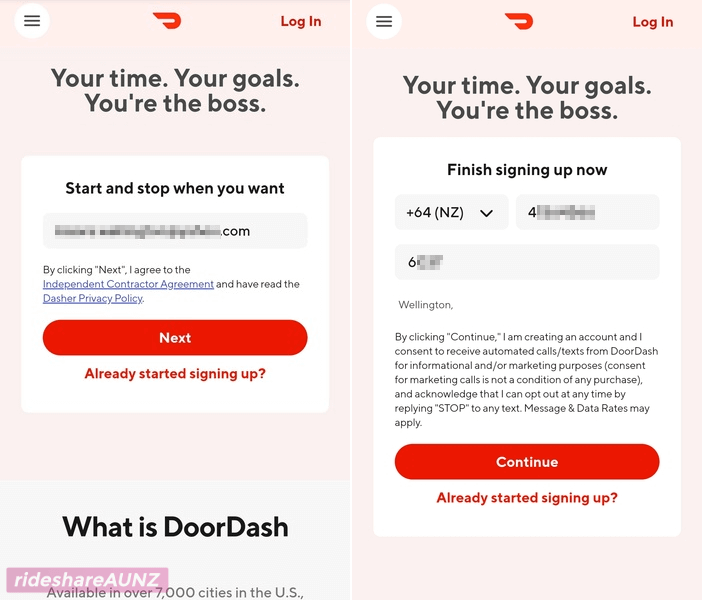
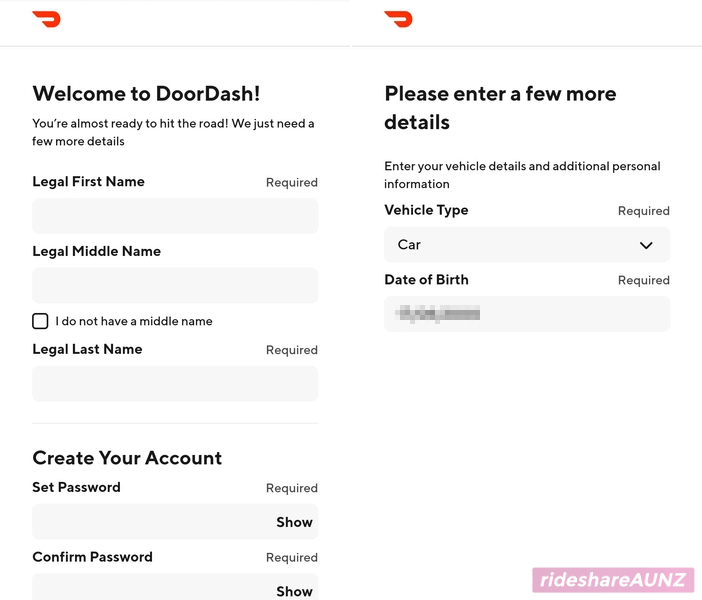
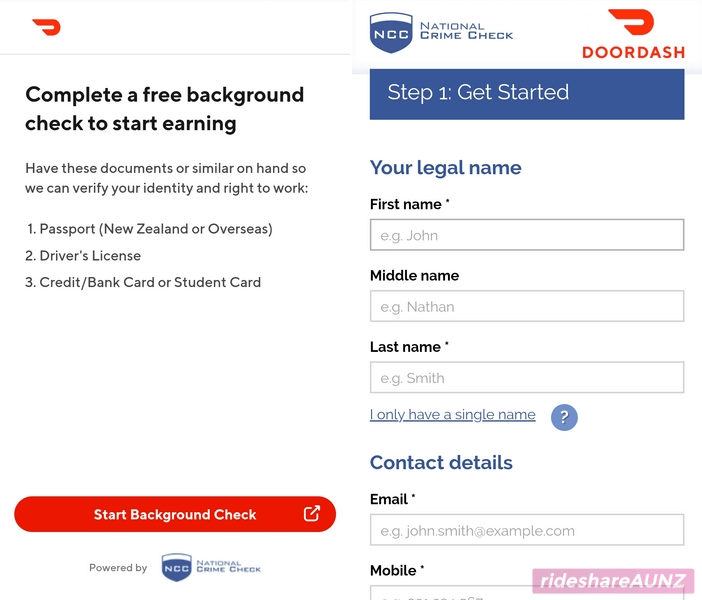
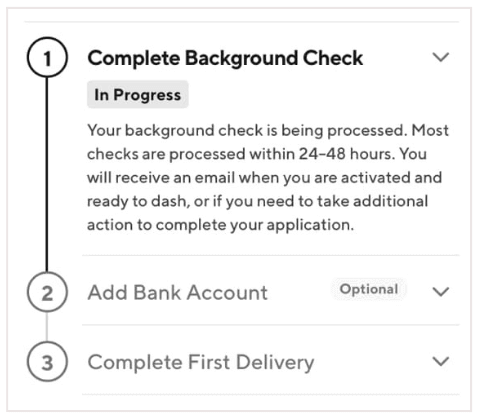
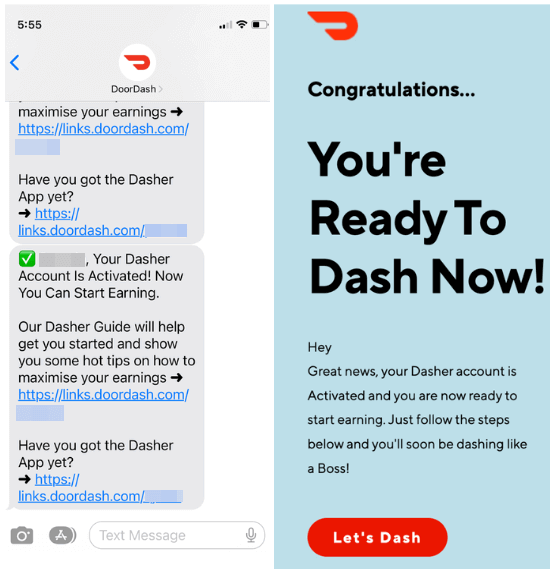
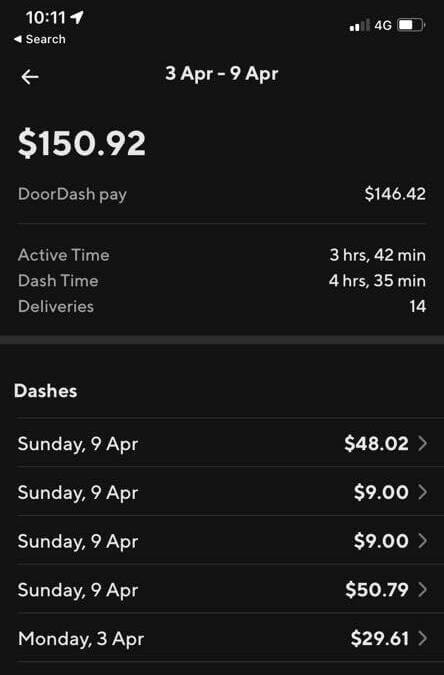
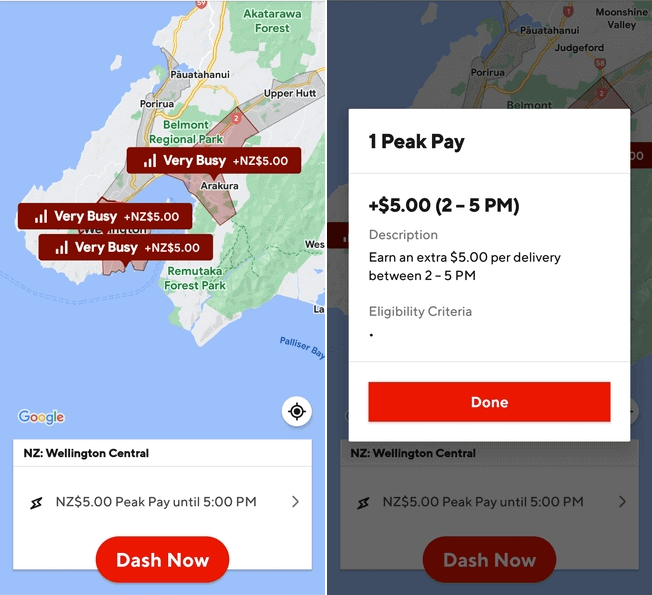



4 Comments
Saurav Gupta · June 28, 2022 at 5:47 pm
When Door dash launch in Auckland
Michael · July 6, 2023 at 10:46 pm
5th July, 2023
Ersin · August 15, 2023 at 8:27 pm
Can international students do door dash with their 20-hour-per-week work allowed?
Dhruv · September 25, 2024 at 9:23 am
I have been trying for a long time but it just doesn’t work out of me