Hi brand new Dasher here, I’ve done a dozen deliveries with DoorDash this week and I’m quite satisfied with the results. But there are a few things in the driver app that intrigue me. One of them is a notification about someone’s order has been changed and updated. I’ve been getting this notification more than once this week.
The notification message from the Dasher app I received was [customer name] order at [merchant name] has been changed and updated!. Oddly enough, it doesn’t show me anything when I tap it and it brings me to the main screen of the Dasher app. I usually receive notifications like this a few hours after the order was delivered to the customer.
Do you have any idea what exactly is the purpose of DoorDash sending this notification to Dasher? Then, if the order in question has indeed been changed and updated, will it affect my pay for that order?
===
Hi there, I understand your concern regarding this notification. This is a natural thing because you are a new Dasher. But don’t worry because over time you will get used to the various notifications and error messages that you will see when working with DoorDash.
Notifications regarding customer orders that have been changed and updated are indeed quite confusing and sometimes make delivery drivers worried especially new Dashers. The main reason is that there is no additional information about what has changed in the customer’s order.
Why Dasher app showing “order has been changed or updated!”
According to several DoorDash drivers, this notification appears quite often these days. There are even some of them who see messages like this every day. So, what exactly does this notification mean?
In the following we will try to explain some of the possibilities that could be the cause of this notification:
1. Missing or incorrect items from an order
There are cases when a customer unwraps the bag containing their order and finds there are missing items, then they immediately report it to DoorDash through the customer app. After paying attention and verifying the problem DoorDash will probably make adjustments to the order.
Sometimes they also make refunds to customers for incorrect or left out items. If you are the Dasher who delivered the order then you will also be notified if the order has been adjusted, although there is no further information about what the changes are.
2. Price changes or sold out items
Besides happening to restaurant orders, Dasher can also get this notification after they complete a grocery or a Shop and Deliver order. Usually, this happens when there is a change in the price of the item ordered or the item is not available in the store.
If there is a change in the price and availability of the item, the customer will get a refund after DoorDash realizes this issue or after the customer reports it.
3. Tip changes
Orders have been changed notifications received by delivery drivers can also indicate that there has been a change in tips from customers they have received. This usually happens when a customer forgets to add a tip when placing an order or they want to give an additional tip to the driver.
Don’t worry if the notification of the change will reduce or even take away all the tips you have received with this platform. because the tip reduction is very rare and customers will not be able to easily do it.
Should I be worried?
I suggest you and all the Dashers out there not to worry when you receive an order that has been changed and updated. Because actually, it’s just a notification to Dasher if there is a change to the order they just delivered.
No one knows for sure why DoorDash is sending this notification to its delivery drivers. Nothing we can do at that point and we don’t have to take any action after seeing it unless there is further information on the notification.
If there is a discrepancy with the order received by the customer, it is the responsibility of DoorDash and the restaurant. Both parties will decide the solution to the problem. As we know, Dashers are only responsible for picking up and delivering orders.
However, as a delivery driver, we still have to do our best to be on time and maintain the quality and condition of the food or goods that we will deliver because it is one of our responsibilities. Some of them are by using proper hot bags and not opening the seals that are usually applied by restaurants.
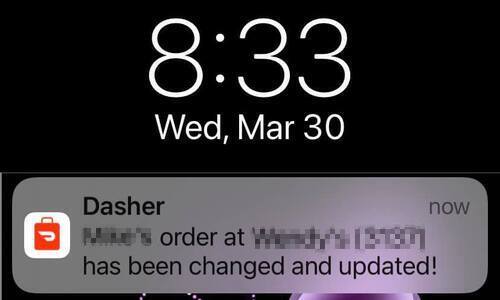



1 Comment
Camillia · February 5, 2023 at 7:11 am
I’ve been getting them but don’t see anything and when I pick up a order it’s already sealed with a sticker and I don’t want them to reopen or myself to double check if everything is in there but something might have to change about restaurants etc marking sure everything in in the bag that is ordered a lot of customers that we had dashers deliver to have to be happy and get everything that ordered cuz if there not happy we aren’t cuz honestly we love our tips for providing good clean service on time