Customer trust is critical for a technology company that provides vehicle and food ordering services. Very popular services these days in Australia and New Zealand, where Uber has appeared as a market leader in both nations.
Everyone who uses this kind of service puts trust in Uber technology to connect them with rideshare drivers and delivery partners. If they fail to provide safety to its users, it can be disastrous for the company’s good name and the customer’s trust.
Not only that, but they can also lose their license from the regulator to legally operate in a city or country due to this concern. This has happened in London at the end of 2019, as reported by CNN the city regulator has decided not to extend the company’s license to operate in London due to several breaches that placed passengers and their safety at risk.
Related Posts
The safety concern referred here is the use of an Uber driver account by an unauthorized driver. This is strictly prohibited, because the Uber driver account may only be used by one verified driver who has the minimum requirements to drive in the city.
After experiencing troubles in London, Uber certainly does not want a similar problem to happen in other countries where they officially operate, including in Australia and New Zealand.
Contents
Uber Account Deactivation Message
At the moment, it seems that Uber is more active to perform Real-Time ID checks on driver accounts on their platforms, be it rideshare service or food delivery service (Uber Eats). Existing driver-partners will frequently receive in-app requests to take real-time photos (or selfie) to ensure that the account is not used by others.
Recently, we often read drivers sharing about deactivation issues in online discussion forums. Some of them say if they have never shared their driver account to someone else, but we don’t know for sure they are telling the truth or not.
Below is a message from Uber for drivers who got deactivated in Australia.
Your access has been removed
We take the safety of all users of the Uber app seriously. As a driver-partners it is important that you are the only person who uses your account, as your account verifies to riders that you have met the minimum requirements to drive using the Uber app.
Our systems have identified that in response to an in-app request for you to take a real-time photo of yourself, you failed to submit an accurate photo of yourself to verify that you are the only person using your account. As a result, access your account has now been deactivated in accordance with the Uber Community Guidelines.
Please do not go to the Uber Greenlight Hub as they cannot assist you in this matter.
Can I get my Driver Account Reactivated?
As a technology company, Uber certainly wants to create a safe and respectful interaction between drivers and riders. As a driver, failing to follow these conditions can make you lose access to the Uber driver app.
To be able to find out whether your driver account can be reactivated or not depends on the violations you have done and the results of Uber’s investigation of your account. You can read their Community Guidelines to find out what violations have made you deactivated.
Regarding the driver account that got deactivated because the Uber system does not recognize an accurate (selfie) photo of the driver, Uber classified it as a serious violation that often results in permanent deactivation.
For this case, they even suggested the driver not to visit Greenlight Hub for this case as they couldn’t assist either change the decision.
However, if you are sure that you did not break any rules, you can try to appeal via email or other support media to request a further explanation about the difficulty.
How to Avoid Uber Account Deactivation?
To avoid driver account deactivation due to mismatch selfie photos, here are some actions you can take:
- Once you got the in-app request to take selfie photo verification just before you want to start driving with Uber, don’t hold off and complete a selfie verification as soon as possible. You need to be pretty quick responding to the request.
- If you get an in-app request at night and while driving on the road, find a safe place to stop and make sure it has plenty of light. Shopping area and petrol station are good places as they have good lighting.
What if Uber Refused to Reactivated Your Account
For those who have gotten the message of deactivation and are still trying all the ways to get reactivated. You can start looking for other job alternatives that are still related to driving passengers. So that your time is not wasted in waiting for an answer from Uber.
In Australia, there are more than four ridesharing companies that you can try, such as Didi from China, Ola from India, Bolt from Estonia, Sydney-founded Go-Catch company and women-only Shebah. You might not get ride requests as many as when in Uber, but it never hurts to try to sign up for many applications at the same time.
Aside from being a ridesharing driver, you also still have the choice to become a delivery driver. Currently, there are already several companies offering food delivery services besides Uber Eats, such as the food delivery giant DoorDash that just rolled out at the end of 2019, Sydney-founded Menulog, and Deliveroo.
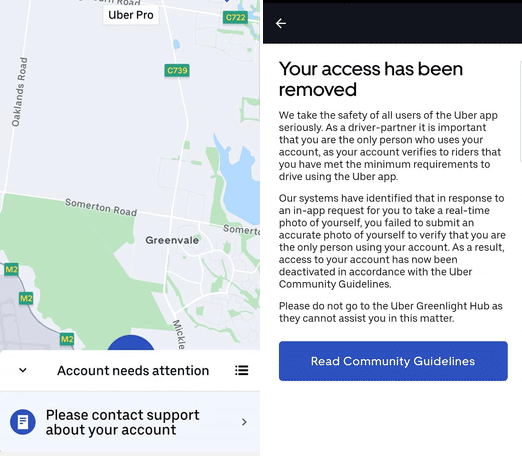



2 Comments
Amare Eyassu · November 11, 2021 at 9:00 am
What if I could not take selfi due to camera and the apps issues?
Kumar · April 28, 2023 at 7:30 am
UBER INCORRECTLY DEACTIVATED ACCOUNT
I have been a top possible rated Uber rideshare driver for almost seven years, Uber incorrectly deactivated my account due to their face recognition system last week! After that I am not able to contact Uber in any way? I have never shared my account and I would not share my account with anyone! It was myself and Uber failed to provide the evidence that Uber believe someone else? Therefore I have to seek legal proceedings and Uber will face the consequences.